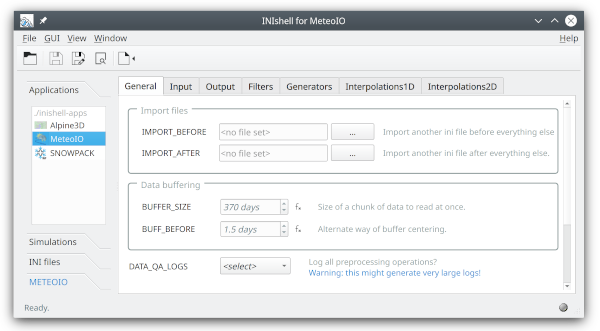Data processing on a personal computer
It is possible to use MeteoIO as a standalone tool instead of as a library embedded within a numerical model. For this purpose, a program is provided (compiled by default) that processes data and generates timeseries, either on the command line or graphically when used through the Inishell GUI.
The meteoio_timeseries program
In the "bin" sub-directory of MeteoIO, you can find the meteoio_timeseries program. It reads what to do on the data from a provided ini file and produces timeseries as output. It can take several arguments to control the data processing:
- the begin date, ISO formatted with the "-b" option;
- the end date, ISO formatted with the "-e" option;
- alternatively, a duration in days with the "-d" option;
- the configuration file to use, with the "-c" option;
- the output sampling rate in minutes with the "-s" option;
- a progressive writing out of the data by specifying how many timesteps to buffer before writing with the "-o" option;
- some progress indicator with the "-p" option.
For example, in order to output data from the 1st of September 2004 at noon until the 3rd of April 2008 with half-hourly values, using the ini file "io_myStation.ini" in the "cfgfiles" sub-directory:
meteoio_timeseries -c cfgfiles/io_myStation.ini -b 2004-09-01T12:00 -
e 2008-04-03 -s 30
static const double e
Definition: Meteoconst.h:68
The Inishell Graphical User Interface
The Inishell software is a tool that automatically and semantically generates GUIs for scientific models, including for MeteoIO. It makes writing and editing ini files much easier, helps reduce syntax errors (through input validation) and gives a good overview of the available options. It also often directly links a given configuration key to its online documentation. When reading an existing ini file, all keys that are not recognized (as well as comments) are preserved. And it can directly run meteoio_timeseries while offering a GUI to configure its options. It is therefore the recommended way of configuring MeteoIO.
Finally, as Inishell generates ini files, it is possible to use it to configure MeteoIO and then run the processing from the command line on another computer (such as a server).
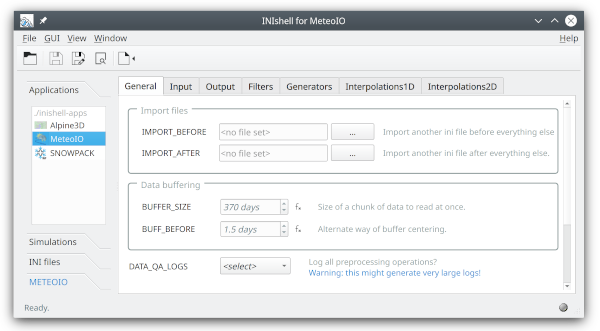
The Inishell GUI
For more information, see (Bavay, M., Reisecker, M., Egger, T., and Korhammer, D.: Inishell 2.0: semantically driven automatic GUI generation for scientific models, Geosci. Model Dev., 15, 365–378, doi: 10.5194/gmd-15-365-2022, 2022.)
Data processing services on a server
Some features have been added to the meteoio_timeseries program in order to make it easier to manage when providing data processing services on a server. So it is generally a good idea to first get familiar with meteoio_timeseries on a personal computer, get familiar with Inishell to configure MeteoIO and then add the few tricks that help when running MeteoIO on a server.
Recommended workflow
It is highly recommended to create and fine tune the ini files for MeteoIO on a workstation first, relying on Inishell and manually running meteoio_timeseries through Inishell. This should help correct errors and optimize the processing with little efforts. It is also often a good idea to output the results in the smet format so the outputs can easily be visualized (for example with niViz) and examined with a text editor if necessary before moving to binary formats (for example, smet and netcdf both use the same ACDD metadata so even the metadata can be fine tuned this way).
Once the processing works satisfactorily, move the ini file(s) in place to the server.
Keeping things simple
In order to leave less room for failures, it is better to keep the general workflow around MeteoIO quite simple. Several constructs in MeteoIO support this effort by reducing the complexity of scripts:
- any key can be dynamically generated from an environment variable, so there less need to generate ini files from scripts;
- keys can be defined by arithmetic expressions or as references to another key;
- if some ini files must still be programatically generated, please consider using the IMPORT_BEFORE / IMPORT_AFTER features: this allows to keep a standard ini file and dynamically overwrite or extend it with programatically generated small ini files fragments. You can either always generate an ini file that first import the base file and then adds a few keys or do it the other way around. Please note that you have an unlimited number and levels of imports at your disposal!
- Using the IMPORT_BEFORE / IMPORT_AFTER features can be used to define different data processing levels: for example a base ini file contains everything to read the raw data and standardize it (including renaming meteorological parameters when necessary). This base ini file is imported by another ini file that excludes some time periods when it is known that some sensors where malfunctioning and it is itself imported by another ini file that applies some filters to the data. A last ini file imports it and defines resampling, data generators, etc in order to deliver an output suitable for running numerical models. Thus generating a dataset of any given processing level is achieved by running meteoio_timeseries on one of these ini files and no configuration work is duplicated.
- several keys (such as the line number exclusions in the CSV plugin) are redundant in the sense that they convey the same information but let you provide the said information in the easiest and most logical way for your case. For example, you can provide the lines to keep or on the opposite the lines to reject.
Dealing with the unexpected
Unfortunately, bugs can always happen. Some might be MeteoIO's fault, some might be another component (such as the file system, a runaway process, etc). In order to get something as robust as possible, a few tricks are at your disposal:
- the meteoio_timeseries program has a "timeout" option that kills the program after the expiration of the timeout if it is still running. This could prevent processes from getting stuck waiting for I/O (for example from a network drive that is not responding anymore) or to prevent a client from doing a Denial Of Service by requesting a very long processing (although MeteoIO is usually very fast, the right combination of data time coverage and sampling rate could achieve this).
- the meteoio_timeseries program has another option to control the duration of its execution: it catches the SIGTERM signal in order to print a stack trace before exiting (on supported platforms). The goal is that before starting a new meteoio_timeseries run, you can search for meteoio_timeseries processes and kill them with SIGTERM while collecting stack traces that would help explain why they were still running (it could be that you've sent a new job too early, it could be that a running process was waiting for some I/O for example).
- it is possible to compile MeteoIO with the "DEBUG_ARITHM" option (on supported platforms). In this mode, the processor is configured to throw an exception in case of arithmetic exception. If you configure the execution environment to allow core dumps, this would let you open the core dump in a debugger and come directly where some very wrong arithmetic was attempted so you can fix it. This is very useful if you develop your own filters or data generators as it is better to stop the processing and fix the problem than compute junk.
- it is also possible to compile MeteoIO with the "LEAKS_CHECK" option. This runs slower than a normal binary must still much faster than in an environment such as valgrind, so you can let it run through real, daily operational service and be informed of any memory leaks. This is very useful if you develop your own enhancements to MeteoIO (or to check what the MeteoIO developers did!).